how to bypass Google account FRP unlock All Xiaomi Redmi Poco MiUi 14 Android 13 Latest Update Without Computer New Method.
Remove Google Account Without PC But All Methods Old Not Working, Disable app not working, app click disable not working, Talkback Google assistant not working, reset settings not working.
.png)
Solution:
Appy Step By Step To Avoid Any Problems.
- Enable Talkback And Disable.
- Go Back and Select the Talkback keyboard.
- Click On Add Network.
- Click On turn on accessibility.
- Enable Button Accessibility.
- Click On Button Accessibility And Click On Google Assistant Search Settings Click Ok.
- Open Setting Click Second Space Create New Second Space Finally Created Second Space Hard Reset The Phone Frp Done.
.png)
.png)
.png)
.png)
.png)
.png)
.png)
.png)
.png)
.png)
.png)
.png)
.png)
.png)
.png)
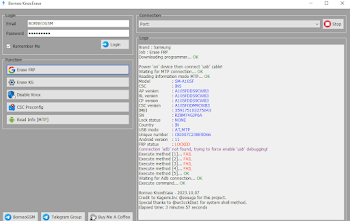.png)
.png)
.png)
.png)
No comments:
Post a Comment