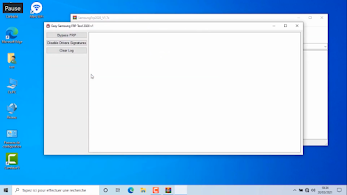.png)
Easy Samsung FRP Tool 2022 is specially designed by the easy firmware team for Samsung devices to bypass the Google account verification lock through the Chrome browser easily in your Samsung Mobile without activating the ADB and without a sim card to help you quickly unlock the FRP Gmail lock on all Samsung devices.
How to use Easy Samsung FRP Tool:
The first step:
- download and extract Samsung Frp Tool on your computer.
- Double-click to run Samsung Frp 2020.exe Click Disable driver signature enforcement Restart the computer.
- Again open the Samsung FRP tool now you have to connect your Samsung phone to the internet Then connect Samsung to the computer.
- Click on the Bypass FRP tab.
- Wait for the tool to finish.
- A pop-up will open to install the driver (definitions), click install anyway.
- Check the phone screen, an Easy Firmware pop-up will appear.
- Click View to open the Easy Firmware Firmware popup.
- Now the Chrome browser will open.
- Type the link https://bit.ly/Openfrp
- Download the FRP bypass app from the link Or Open Direct app Settings.
Compatibility: The tool works perfectly on Windows operating systems (32-bit and 64-bit).
Supports Windows 7, Windows 8, Windows 10, And Windows 11.
How to use Easy Samsung FRP Tool (Photo).
Connect Phone Network Internet And connect the phone with the pc (CABLE USB):
.png)
now click on Bypass FRP.and install the driver:
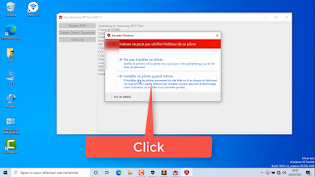.png)
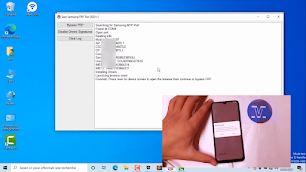.png)
Click on view:
.png)
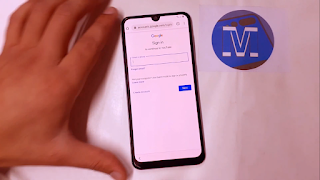.png)
Supports Windows 7, Windows 8, Windows 10, And Windows 11.
How to use Easy Samsung FRP Tool (Photo).
Connect Phone Network Internet And connect the phone with the pc (CABLE USB):
.png)
now click on Bypass FRP.and install the driver:
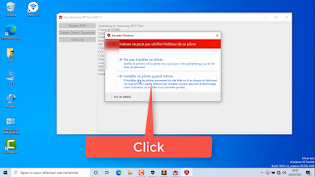.png)
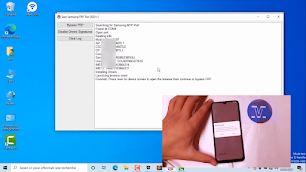.png)
Click on view:
.png)
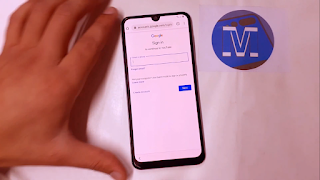.png)
Easy Samsung FRP Tool:
File Name: Solution By Mobile Tech Frp.7z
File Size: 11,86 MBType:.7z
Compatible: Windows XP, Windows 7, Win 8, Win 8.1, Win 10, Win 11
Software Program: Mirror (Mediafire)
Password: Without Password
Samsung USB Driver: Mirror (MediaFire)
credit Tool by (Easy Firmware.)
Muslim Odin:
File Name: Muslim_Odin_v2_By_Ali_Hassani.zip
File Size: 147,37 MB
Type:.zip
Compatible: Windows XP, Windows 7, Win 8, Win 8.1, Win 10, Win 11
Software Program: Mirror (Mediafire)
Password: mobiletech
credit Tool by (Ali_Hassani.)
File Name: Muslim_Odin_v2_By_Ali_Hassani.zip
File Size: 147,37 MB
Type:.zip
Compatible: Windows XP, Windows 7, Win 8, Win 8.1, Win 10, Win 11
Software Program: Mirror (Mediafire)
Password: mobiletech
credit Tool by (Ali_Hassani.)
.png)
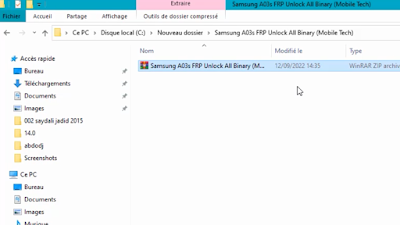.png)
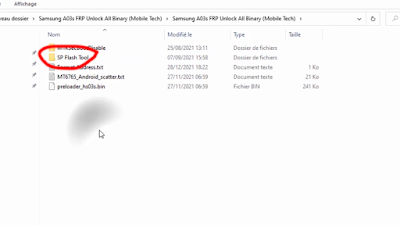.png)
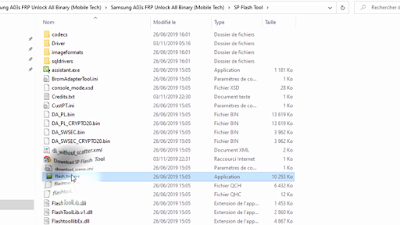.png)
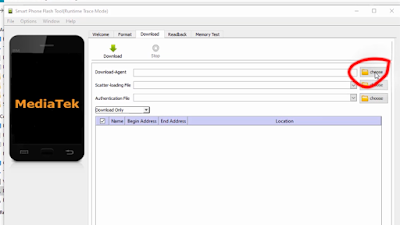.png)
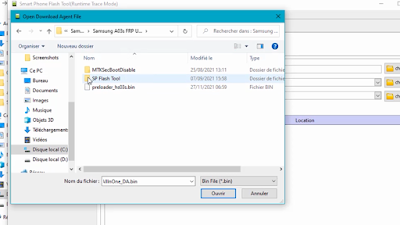.png)
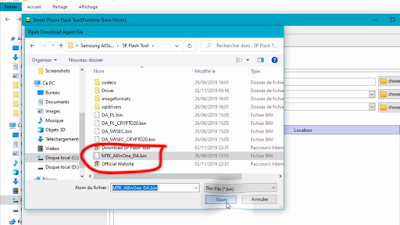.png)
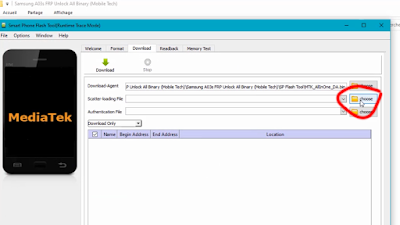.png)
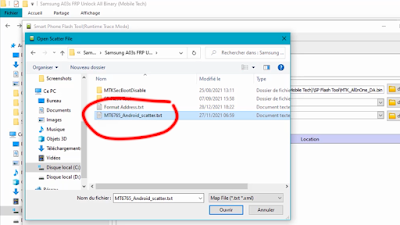.png)
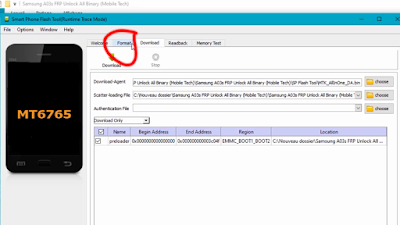.png)
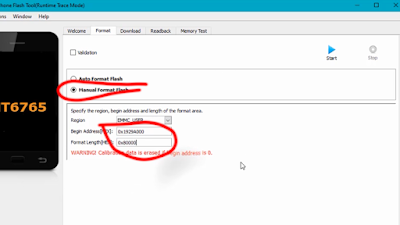.png)
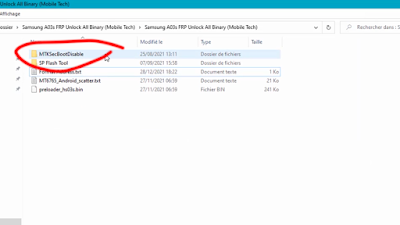.png)
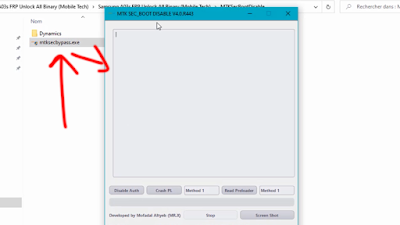.png)
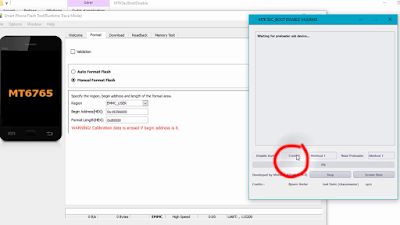.png)
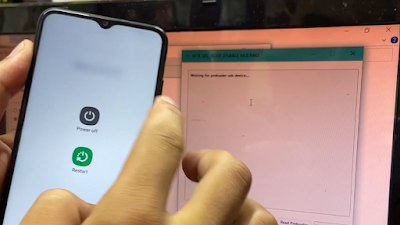.png)
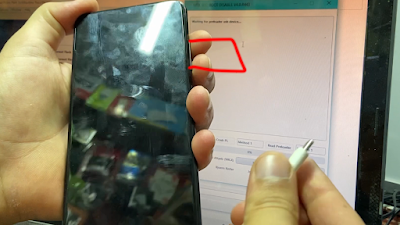.png)
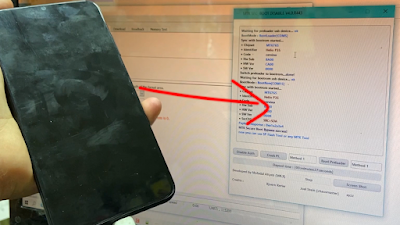.png)
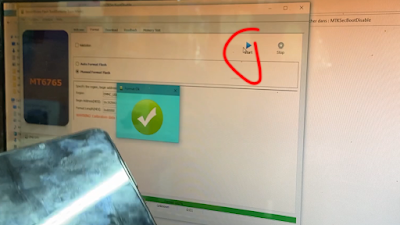.png)
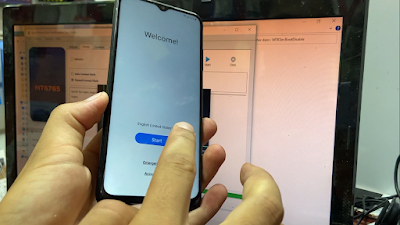.png)
.png)
.png)
.png)
.png)
.png)
.png)
.png)
.png)
.png)
.png)
.png)
.png)
.png)
.png)
.png)
.png)
.png)
.png)
.jpg)
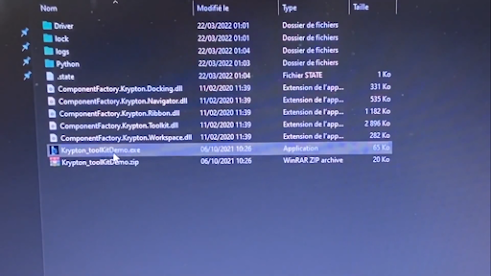.png)
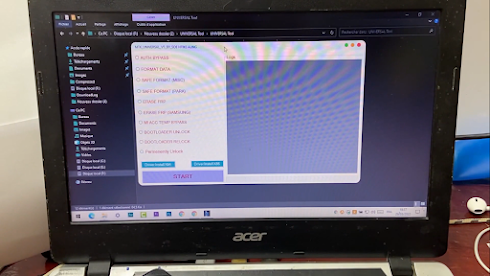.png)
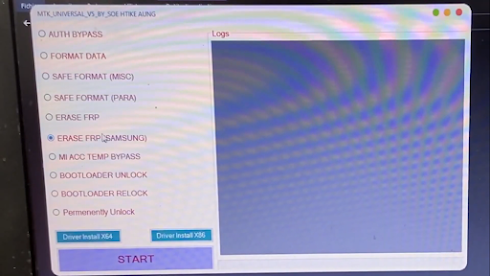.png)
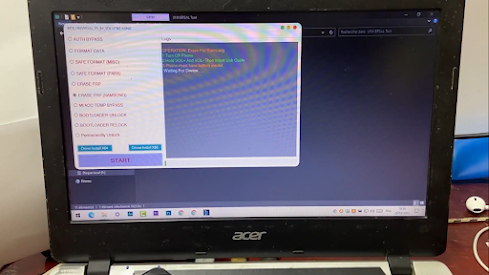.png)
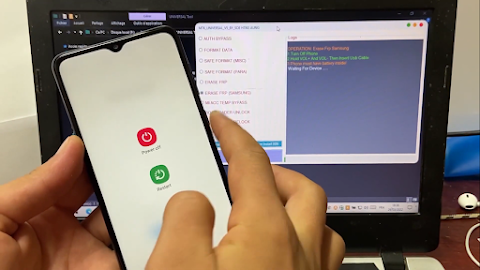.png)
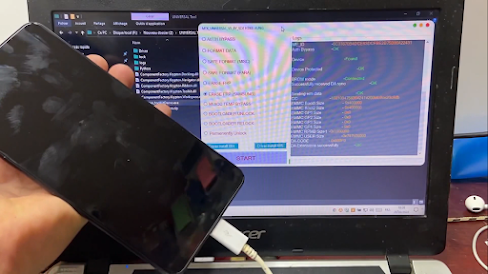.png)
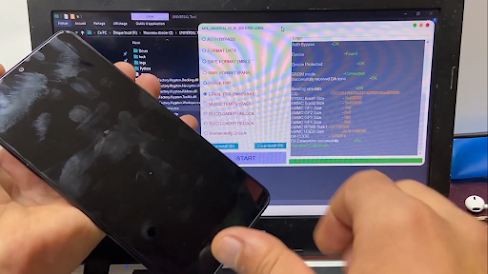.png)
.png)
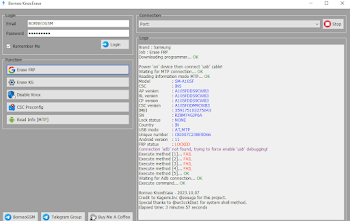.png)
.png)
.png)
.png)